Facebook Audiences as a Direct Marketing Tool
Facebook Audiences as a Direct Marketing Tool
It happens every day. A question is asked about some new marketing tool and I have no idea what they are talking about. In this case it was about my thoughts on Facebook Audience Insights. Wait, what? I’m pretty up on my Facebook stuff.
We first tested Custom Audiences at the end of 2013. Grabbed our email newsletter list, bumped it against the Facebook Audience and reached out to them. Those initial tests were interesting. Then in February we saw that we could build an audience by placing a tracking pixel on the site. I booted up Google Tags and set the pixel to fire. Building an audience based on their activity on the website. Again, interesting.
I thought I was pretty cutting edge. Nyet.
Now up? Facebook Audience Insights. Another new tool.
The question asked: How are you using Audience Insights?
When it comes to this tool or any other new business development tool, my clients are taught to run through a simple 3 question process. A series of questions and answers between them and the tool being evaluated. Sometimes these questions take a few days to sink in and get answers from, but they’re asked and then they can move forward or ignore it for another day.
Here’s a quick overview of the questions to run through in order to help your team.
Question 1: How does it work?
This is generally straightforward. Your team loads an ad, they insert some code, they generate some reports etc. Whether it’s an enhanced analytics tool (“they give us business phone numbers of our website visitors!”) or a re-targeting tool (“this tool will chase our visitors around the web for 30 days!”), you simply want to know how it works. What does it match on? How does someone opt in or out? As a consumer, what do you think about it?
Back in my direct marketing days, we started all conversations with “the List.” What were all the characteristics we could find on that list? Those answers would lead us to “the Offer” that particular audience would expect and then we’d apply that treatment to “the Product.” Some lists and offers fit, some didn’t. This is roughly what you should be thinking when you look at how a new tool might work for your business.

Facebook Audience Insights
In this case, Facebook Audience Insights isn’t giving me a list, but it is giving me a report on the Facebook demographics that describe my lists. Those demographics are held up against the general Facebook population. Helpful? Maybe.
That leads me to the next step.
Question 2: Does this give me access to a segment of my audience that I’ve wanted to target?
In a perfect world, an endless supply of leads is a business development team’s holy grail. All of your customer facing people want to work in a system that can create demand and your business development people chase that target. They should be continuously thinking about who that customer is and where they hang out or what characteristics they share. Find the right combination and bam! competitive advantage.
This second question comes right after you’ve figured out how the tool works. Is it going to do a better job than current tools to get you in front of that special segment?
Facebook Audience Insights has a feature for Lookalike audiences. Your mind drifts to whether or not you can dig u p enough of your best customers to mimic across Facebook. For my retail customers, I found the Facebook match rate to be consistently above 60%. (beware the matching directly from Mailchimp – for whatever reason, that match rate was about a 3rd of the manual upload match on the same list. This happened 3 times.) For my B2B customers, I found the Facebook match rate to be under 30% in 3 separate lists.
What does that mean? With Facebook, a minimum custom audience size is 100 so make sure your “Best” list is at least 250 if you’re retail and 500 if you’re B2B. And that’s just to get a list built. You haven’t even gotten into whether or not the audience is going to be receptive to you poking around in their world.
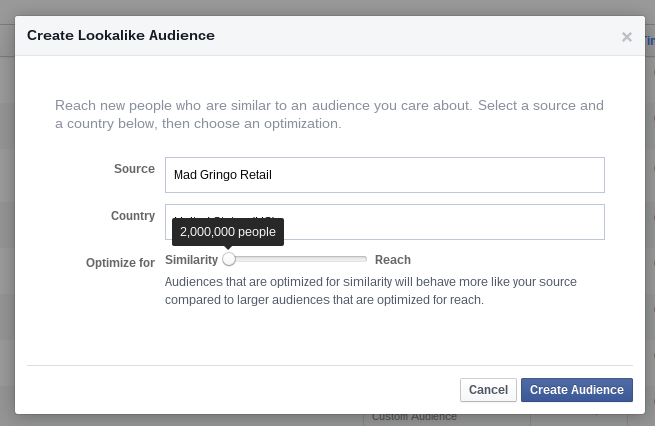
And that will bring us to the last question.
Question 3: Can it work within my CPA metric?
Ultimately, you’re interested in any business development tools that have a chance at performing within your Cost Per Acquisition (CPA) metric. Once you understand how the tool works and who it gives you access to, you can get into the nitty gritty of guessing if the tool will work.
In general, I’m assuming you give your team leeway with a percentage of budget to investigate new business development platforms and tools. Those tests should give them an idea as to whether or not it will eventually fit into the CPA guide. Notice that it went from “metric” to “guide” here. It’s a decision making tool, not the end all, be all measure to run your business with. Remind your people of that.
If your CPA is $1250 and the initial tests are coming in at $3,000, the process is pretty simple. Do we have a shot at bringing that CPA down so it doesn’t raise our average cost or is it time to raise the average cost, right? Get some discussion going. Even if it’s hypothetical because it’s a new tool and pre-test. The value is in the exercise. Teaching your people how you want them to think.
So, will the Custom Audience/Audience Insights/Lookalike audience drive traffic that converts at a cost I can live with?
The tests are happening. They look promising. Facebook’s stock price is already on a tear since January so Wall Street must think it will work. The best part is that you have a process to work through with your team regardless of where it comes from.
The players change, but the game is still the same.
Good stuff.

