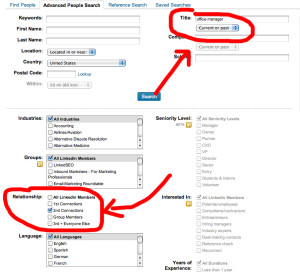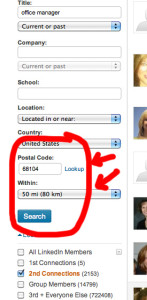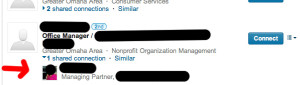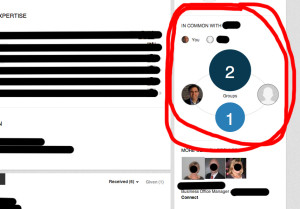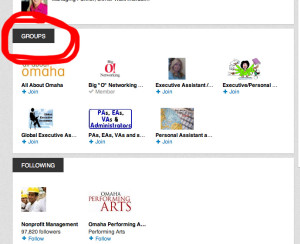Using LinkedIn for Sales Prospecting
Using LinkedIn for Sales Prospecting

image via mashable.com
Sometimes I’m my own worst enemy. Random comments turn into “Lunch and Learns” which sound simple enough, but due to a combination of procrastination and fear turn into complicated adventures.
So it is with LinkedIn and Sales Prospecting. In a rant I said something along the lines of “Your people should be using LinkedIn for prospecting”. That led to a lunch and learn presentation. I probably have 6 minutes of content around this topic but whatever, right? The topic of prospecting is wide ranging and what happens in LinkedIn is close to what happens in the off line world. In this little snippet, I’ll give you the 6 minute overview.
I’ve written about Selling to Problems and the Question Box for Selling to Problems in the past. Once you know which problems you’re looking for, the key is to find someone that has that problem, right? Have a great conversation and see if there is an opportunity to help them. If there’s no opportunity, make sure you can follow up because things change right?
The only way to keep a low-pressure, consultative selling process going is to have a lot of people to talk to. Otherwise it’s hard to bring value to each conversation and you become “that guy”. With that in mind, how do you find the people and organizations that might need your help?
I’ve talked about the 3 best lead sources before, LinkedIn falls in between the referral and outbound lead source effort. (always gray area, right?)
Let’s make up an example: I am solving this problem: paperclips are ruining vacuums. I have a solution. I want to target Office Managers, Custodians and Building Managers. How do I find them in LinkedIn?
Start with Advanced Search. It’s up top next to the search buttons.
We’re going to search for the title Office Manager. You can make this a “current” or “past” job title. (I was lazy and just used the default.) The key here, is to narrow the results to just 2nd level connections. We’ll get to the “why” in a minute.
Once that list comes up, I see that I need to narrow it. 2,154 leads sounds awesome but they’re all over the world at this point. So I narrow by geography. 50 miles from my zip code because I want to drive over and show them my solution in person if they express an interest.
That narrows the list to 418. Much better. Now for the reason we filtered results to 2nd level contacts: we’re looking for referrals. Each contact listed here has a drop down that shows us how we’re connected!
What do we do with that information? Well, this is where we prospect!
Here’s an idea on how to use this information. Send a quick note to your 1st level contact and say, “Hey XXX! I’m going to be contacting Susie J at ABC Company to ask about paperclips. Through the magic of LinkedIn, I see you know her from a past life. Is it okay if I tell her we know one another?”
If XXX isn’t comfortable with name dropping, don’t do it. You can still reach out to the prospect, but it’s going to be a “cold” touch. That said, there’s another way to “warm up” that initial contact. LinkedIn Groups. You can click through on Susie J’s profile and see some details. Way down on the right hand side is a “how you’re connected” graphic. Pretty cool.
You don’t share a group with Susie J? Keep scrolling. It will list the LinkedIn groups that Susie J belongs to. Here you can find all sorts of groups that may help you with the “Inbound” side of lead generation. Plus, when you share a group, you can reach out via that group. Use common sense here. . .if Susie J doesn’t seem very active in the groups, don’t force it. “Hey Susie, We’re both in the LinkedIn group Dog Lovers. We should talk.” sounds borderline creepy.
Ever hear the term “non-sequitur”? It means “it does not follow”. You don’t want your contact with a prospect to be a non-sequitur. I’m much more comfortable with “Hey Susie, I found your business while doing some research and I wonder if you could help me? I’m looking for the person in charge of {problem I solve}. Who would I talk to?”
Most people are nice. If you can help them go from cold (I’m doing TPS reports) to Who are you? then to Why are you calling? then to “And what do you want me to do?” you’re not being annoying. You’re concise and respectful and a welcome change from the others that will reach out to Susie J today.
One final thought: intent counts more than technique. If you’re looking to help, people know it. If you’re looking to make quota, they know that too. Be true.
Good stuff.